


That first one is a real eye-opener, isn't it?
I used the scratch remover to eliminate the text on the body, and the deformation tool to squeeze the breasts a little closer together. I reduced the color saturation and increased the brightness and contrast to get the body to match the face.
On the necklace, I just erased everything in the picture that wasn't the actual necklace.
For the head, I erased everything but the head, and drew in new shoulders (ellipse). I then merged the head image with the body, and used the push tool to blend the colors. I finally applied the necklace with a little drop shadow.
Final result:

Actually, this isn't the final result, Susan asked me to change the eye color (easy to do with the color replacer), so only she and I have seen that version. After reading Susan's description of what she plans to do with the image, this should be a very cool ATC.
Update:
Here is the finished card:

















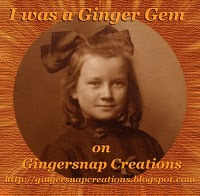








2 comments:
wow...I can't believe how you merged all those photos together...those are SERIOUS skills there that you have!!
YES, she did a FANTASTICALLY AWESOME job!! I am very grateful to her for the help.
<3 Susan
Post a Comment